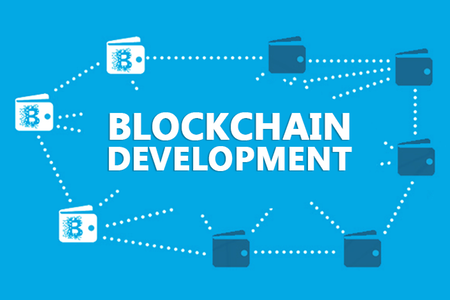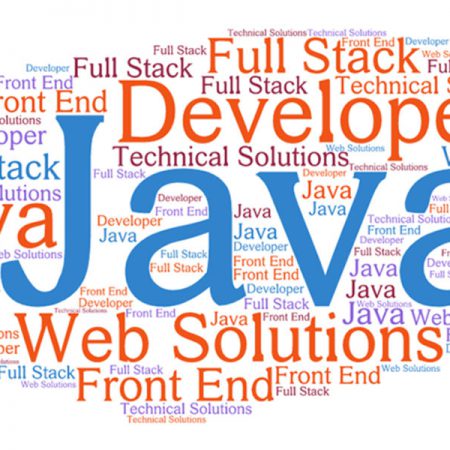Level
Entry-level
Prerequisites
None
Course Duration
3 months
Udacity current price ( USD)
1017
Career Focus
This program is designed to prepare individuals to work as Design or UX Researchers, UX Designers, Product Designers, Design Leads, Interaction Designers, Visual Designers, and more within teams and organizations focused on launching digital products, including web-based platforms, digital interfaces, and mobile and desktop applications.
There are also roles such as UX Writers, who help create human-centric communications, and UX or Design Strategy roles, which focus on using design as a strategic lens to solve overarching challenges.
Target Audience
This program is intended for anyone who wants to gain fluency and understanding of digital product design. If you want to learn how to shape user experiences of software products and how to prepare design assets within a cross-functional team, this program is for you.
This program is intended for students who would like to have a significant impact on the overall user experience of digital products, from defining user interactions with a product to designing its look & feel, to understanding the entire design lifecycle, and how to effectively collaborate with engineers and product managers. You’ll learn how to conduct user research, apply design psychology, and create user interface layouts. You’ll translate research into low-fidelity prototypes, and turn those into high-fidelity designs that are ready for engineering implementation. Along the way, you’ll build a UX portfolio-ready case study that will demonstrate your design capabilities.
General Curriculum)
For this program, students will need a computer with a broadband internet connection, capable of installing various open-source design tools. Note: Most consumer computers on the market today meet these requirements. Students will need administrative access to be able to install software on their computer.
This program uses web-based platforms including Google Suite (Slides, Gallery, & Docs), Figma, Miro, Mobbin, Zeplin, WebAIM, Whimsical, Lookback, and Unbounce. Students will have the option to use Keynote, PowerPoint, or Google Slides for your presentations. Students will need to be able to communicate fluently and professionally in written and spoken English.
Skill Covered
N/A
Tools
What They Will Need: For this program, students will need a computer with a broadband internet connection, capable of installing various open-source design tools. Note: Most consumer computers on the market today meet these requirements. Students will need administrative access to be able to install software on their computer.
What They Will Use/Learn: This program uses web-based platforms including Google Suite (Slides, Gallery, & Docs), Figma, Miro, Mobbin, Zeplin, WebAIM, Whimsical, Lookback, and Unbounce. Students will have the option to use Keynote, PowerPoint, or Google Slides for your presentations. Students will need to be able to communicate fluently and professionally in written and spoken English.
Projects
• Formulate a Research Report
• Develop a Validated Low-Fidelity Prototype
• Create and Improve a High-Fidelity Design
Syllabus
Resources (blog posts, other)
Course Features
- Lectures 0
- Quizzes 0
- Duration 3 months
- Skill level All levels
- Students 0
- Assessments Yes